Projects :: Multi-Media Training
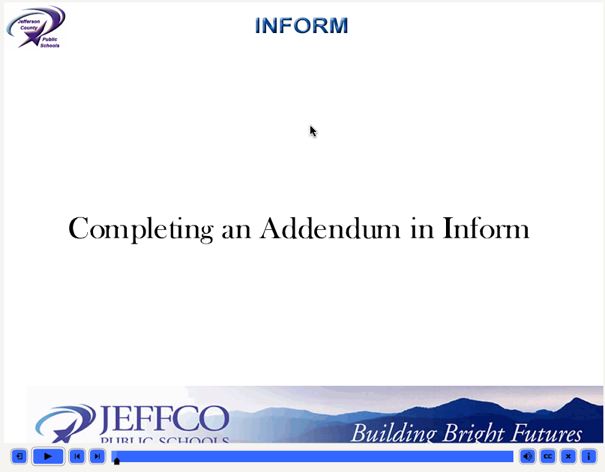 Click the image to see the demonstration
Click the image to see the demonstration
Flash Paper: Project Report
The goal of this demonstration provide instructions for users of the INFORM web based IEP system to perform certain paperwork tasks according to federal and state regulations. Specifically in this lesson I would like the user to be able to perform an addendum to an active IEP. An addendum is a change in a student’s IEP that occurs when there is a transition between programs or educational settings. The parts of the IEP, that may change, would be characteristics of services and student goals and objectives.
Currently all instructions and procedural job aids for INFORM are available to download in a text only version. This only takes advantage of the auditory processing channel and fails to take advantage of Mayer’s dual-channel assumption that learners can simultaneously process pictures through the visual channel and words through the auditory channel. I decided that creating multi-media job aids for the procedures that were performed incorrectly with the most frequency. According to a recent IEP audit there were many mistakes being made performing an addendum
Utilization of Multimedia Principles
Spatial Contiguity:
I believe that is a particularly good example of use of space as an economic resource, specifically designed for animation and text on a computer screen. The words are presented simultaneously with the pictures so they are as near each other as possible.
This format is conducive to the spatial contiguity effect for retention as well as the spatial contiguity effect for transfer. According to the split attention effect, which Mayer’s describes as an impairment in learning that occurs when the learner must mentally integrate two different sources of information, the online tutorial is superior to the more traditional way of learning to complete an addendum in INFORM. The more traditional way of learning to complete an addendum in INFORM would be to divide your attention between the text based job sheet and the program itself. The online tutorial takes advantage of Mayer’s integration strategy freeing up cognitive resources that can be devoted to retention and transfer.
Temporal Contiguity:
I believe the entire piece is a good example of Myers’ cognitive theory of multimedia learning. It takes advantage of the mind’s ability simultaneously process information of the visual and auditory channels. The words are presented simultaneously with the pictures so they are as near each other as possible making good use of both the spatial and temporal contiguity principals. The pictures and narration can be dually and simultaneously processed according to Mayer’s dual channel assumption.
However because of the length of the video a learner will have to hold on to the steps for a long time in order to preform the the task in INFORM. If there is not a strong transfer effect in the video could be ineffective.
Coherence Principle:
These three principles are possibly the most violated in educational multimedia. Designers ate tempted to add flashing words, and other bells and whistles in an attempt to get and hold the attention of the learner. The users do not need any excuse for a distraction since they do not have strong motivation to learn the material.
This tutorial is designed to minimize any possible violations of the three coherence principles. The words and pictures are relevant with the exact steps of the software demonstration while the words are a simple explanation of what the learner is viewing on the screen. The sound effects in the INFORM demonstration are relevant with mouse click sounds as well as typing sounds to cue the learner into what is taking place on the screen. There is nothing to distract the user from the instruction.
Modality Principle:
To create a multimedia training that is designed well enough to actually help your users to improve their opportunity to learn careful considerations have to be made. This is the the reason for creating the INFORM presentation. The decision to place narration instead of on screen text with the presentation might seem like a minor one, but an important decision. According to Mayer by opting to use the narration frees up the visual processing channel. This channel becomes clogged when the pictures compete with on screen text traveling through the visual processing channel on the way to the auditory processing channel.
Since there is a lot of confusion surrounding the process of completing an addendum in INFORM replacing online text with with narration could free up cognitive processes which would allow for greater retention and transfer.
Redundancy Principle:
This is another subtle design consideration which equates to less being more. Adobe’s software captivate automatically provides text to describe the actions taking place on the screen and places them into the presentation automatically. Since it is an automatic feature it would seem like leaving these pieces of onscreen text would add a bonus to the pictures and narration. Mayer suggests that this redundancy could flood the visual processing channel with the pictures competing with the on-screen text. So it is a sound design decision to remove the text and allow the pictures and narration to take advantage of the dual processing theory.
Principle of Individual Differences:
When considering Mayer’s principal of individual differences for this project I realized that with the wide ability range of users I would have to consider both high and low knowledge learners as well as high and low spatial learners. High knowledge users with years of experience using INFORM would have sufficient background knowledge and might not need any instruction beyond the text only instructions. One could argue that educators who are low spatial learners may also be better served by text only instruction if you believe that they can compensate with strong reading skills.
Perhaps the video would benefit new special education staff or even staff that does not have experience with web based programs the most. These groups of people could be considered low knowledge learners who Mayer believes benefit the most from multimedia design effect.
However learners are probably not that cleanly defined. Here by making a printable set of directions to accompany the video utilizing some screen shot accompanied with less verbose text. The printable job aid would adhere closer to Mayer’s third coherence principal of using only necessary words paired with pictures. This would overcome the weakness of the video and the temporal contiguity issues of having the user have to switch between the video and INFORM by being able to print of a copy and go through the directions while sitting at the computer. The most important part of the instruction’s design is that the learner has choices and can make their own decisions on which instruction suits them.
