Collin's :: projects
Primary Language Development :: Spring 1998

This page was created as a starting point for learning about primary language development. The practice of language development and the sound theory behind it are discussed in this site. The site showcases ideas of how you develop language in schools and classrooms. This site is designed to challenge users to go beyond their own perspective when considering the importance of primary language development, as well as give a plethora of good ideas to promote language development in the classroom.
It is designed for professional development to support educators who have little background with English language learners.
Competencies
 Adopt a reflective-practice stance to your work
Adopt a reflective-practice stance to your work
This project made me take a systems view of our problem. At the time, my school was exploring a bi-lingual model of education. More than half the student population was English language learners. Most of the staff had little or no understanding of the bilingual education and was resistant to the change. So I designed this website to help facilitate their learning and bring down barriers to change. To encourage collaboration I asked fellow staff members to contribute to sections so the page would be the voice of many not just myself.
 Participate in a change process and provide leadership in helping people adopt new technologies or practices
Participate in a change process and provide leadership in helping people adopt new technologies or practices
It was a great opportunity to make a contribution to the school and help our staff think of how to apply newly learned theories of native language instruction in their teaching practice.
Instructional Design Trend Analysis: Web 2.0 :: Fall 2005

This project was a collaborative effort between three other K-12 ILT classmates and myself. We explored underpinnings of web 2.0 and the tolls that were being used in this popular trend, blogs, wikis, rss, and social bookmarking.
The paper was adapted into a TIE conference presentation given in the summer of 2005 with one of the paper's authors. It was titled: Teaching with free tools on the Read/Write Web. Here is a link to our online handout over at the H2O playlist. I have also created a support web page for the presentation.
In TIE presentation we did a nuts and bolts demonstration on how to use free web tools to help your teaching and learning. First we covered some do-it yourself professional development using RSS and Bloglines. Then we saved and shared our favorite Internet bookmarks using the social bookmarking site del.icio.us. Finally we created a little online content for our students by making a podcast using Audicity and posting it to an Ourmedia account.
Competencies
 Participate in a change process and provide leadership in helping people adopt new technologies or practices
Participate in a change process and provide leadership in helping people adopt new technologies or practices
These tools represent a major change in the use of the web. There is a shift from a static medium to a form of two-way interaction called the read write web. The report and presentation introduced educators to the newest technologies available on the web. The paper covered the new learning theories and emerging trends that were behind these new technologies. We applied learning theories of connectivsm and paired it with current research on of web 2.0 tools, blogs, wikis, rss, and social bookmarking used in this popular trend in the presentation. We also covered how to use these tools to explore personal profession development and continually be life long learners.
Multi-Media Training :: Fall 2006
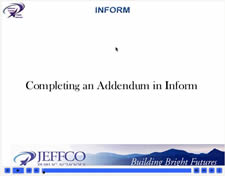
The goal of this demonstration is to provide instructional support for users of a web based individualized education program (IEP) software to perform certain paperwork tasks according to federal and state regulations. Specifically in this lesson, I would like the user to be able to perform an addendum to an active IEP. An addendum is a change in a student’s IEP that occurs when there is a transition between programs or educational settings. The parts of the IEP, that may change, would be characteristics of services and student goals and objectives.
Competencies
![]() Conduct a needs assessment for learning or performance interventions
Conduct a needs assessment for learning or performance interventions
This project began with a report from our call support center about many of our staff members having difficulties completing the addendum in our computerized individualized education program (IEP) software called Inform. This was confirmed with a review of completed IEPs and an examination of the current support we offered staff in the from of a job sheet. The errors and the calls to our support center indicated that we had training problem with the addendum procedure.
 Accommodate the needs of diverse learners through media and technology
Accommodate the needs of diverse learners through media and technology
The tutorial was designed to guide users through a difficult process, which was responsible for the most errors in our districts IEP paperwork. It was clear that the current support materials, a list of steps, was not supporting all of our users because of all the mistakes made in the addendum process. I decided that creating multi-media job aids for the procedures that were performed incorrectly with the most frequency would improve staff job performance.
 Use tools and apply message-design principles to develop products and resources to support learning and performance
Use tools and apply message-design principles to develop products and resources to support learning and performance
In this project, I applied Richard E. Mayer's 7 principles for multi-media learning to help design the tutorial for optimal retention and transfer of learning. The work done on this project has lead to the development of a support page designed to help users of my district's new web based IEP program called Encore!. The support materials include a short tutorial created with Adobe Captivate and is accompanied by a printable job sheet.
Web 2.0 Facilitation :: Spring 2006

Web 2.0 is a popular web trend and there is some debate to its value to elearning. In this project three of my fellow elearning teammates had to design, deliver, and facilitate an on-line discussion surrounding the topic of web 2.0 tools and their value to elearning. We used the open source learning management system (LMS) Moodle to deliverer the mini lessons and facilitate the discussions. Over a weeks time my teammates and I introduced classmates to web 2.0 tools and discusses the tools merit to elearning.
Competencies
 Assess student/participant learning
Assess student/participant learning
As a team, we summarized our threaded discussions to determine if we had met our learning objectives we had set prior to the discussion. It was definitely a balancing act honoring participants established views while pushing them to examine new theories and ideas.
 Manage a development or related project
Manage a development or related project
This was one of the first on-line group projects I had worked on. In the planning phase, there were over three hundred posts exchanged between the group members in a one-week time span. Communication is key and learning to negotiate consensus on-line is a hard earned skill. I have also learned a lot about the norming of groups and the roles and responsibilities involved with being a part of an on-line team. It is best to use asynchronous and synchronous meetings with on-line collaboration to assure there is clear understanding and consensus among team members.
Educational Problem Solving :: Spring 2006
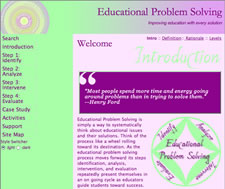
Educational Problem Solving is simply a way to systematically think about educational issues and their solutions. Think of the process like a wheel rolling toward its destination. As the educational problem solving process moves forward its steps identification, analysis, intervention, and evaluation repeatedly present themselves in an on-going cycle.
Competencies
 Applying theory and best practices, conduct an analysis of learners, content and context for instruction, and design activities and experiences for learning
Applying theory and best practices, conduct an analysis of learners, content and context for instruction, and design activities and experiences for learning
This self paced tutorial was created to introduce special educators to a shift in special education process brought on by new legislation. I focused on learning strategies that are learner centered, social, contextual and supportive. When designing the pages I adhered to the media strategies of contrast, alignment, repetition, and proximity. These design features are discussed in greater depth in the project report.
 Accommodate the needs of diverse learners through media and technology
Accommodate the needs of diverse learners through media and technology
The on-line web based tutorial that is self paced is s radical change from the face to face death by power point approach used by most school based professional development. I wanted to make content available to staff who wanted a little more control over where and when their learning occurs.
Learning Written Language :: Summer 2007

This web based project required me to build interaction into my website. I chose to create a website that covered the 5 linguistic areas to study for improving reading and written language: phonemes, graphemes, word structure, etymology, and orthography. Each of the five sections has some background knowledge with interactivity for users to practice what they have learned.
Competencies
 Accommodate the needs of diverse learners through media and technology
Accommodate the needs of diverse learners through media and technology
Different html code is used in this project to create a way for the user to interact with the site and see examples of activities related to the content covered in each section. Many of these activities I learned in face to face training so I wanted a way to make them available for users to access anytime they need to on-line.
PLAAFP :: Summer 2007
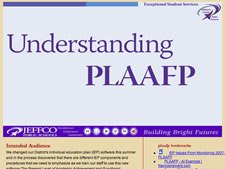
Present Level of Academic Achievement and Functional Performance is a section in a special education student's individualized educational program. I realized its importance in the middle of a needs assessment I was participating in with our software vendor and other members of our special education department. We were reviewing our own IEP forms and comparing them to the forms in the new IEP forms adopted from the state department of education. During the sessions, our department agreed that this PLAAFP statement would be a key component in our training district staff on how to fill out the new forms. I used flash to create an example of the types of instructional media that could be created to support our staff in their new learning. The flash format allows content to be delivered in multiple formats like text, audio, and animation.
Competencies
 Conduct a needs assessment for learning or performance interventions
Conduct a needs assessment for learning or performance interventions
The idea for the content of the flash assignment came directly from participation in a needs assessment. The terminology on the new state forms did not correspond to new forms or their terminology. Our users would need to understand the new terminology and the processes it involved just as much as they needed to understand how to use the software.
This was a perfect opportunity to experiment with the use of flash to create a media piece to support our staff in understanding the concept of PLAAFP. Flash allows the content to be organized in a way that allows the user to have a great deal of control so they can find what they need in a format they prefer.
Leadership Report :: Fall 2007
This leadership report will cover a decision by my school district's Department of Exceptional Student Services (ESS) to change their web-based software programs to create individualized educational plans (IEPs) for students with special needs. It will cover the planning, implementation, and possible future support that could be provided for the change. The change was intended to gain greater compliance with IEP components and ease the burden of required annual reporting of data to the state and federal departments of education housed in those IEPs. This change has proved to be more than just software training; it has become an opportunity to change the practice of special education staff to reflect updated legislation designed to improve the achievement of students with special needs.
Competencies
 Implement and evaluate effectiveness of programs, products, or practices
Implement and evaluate effectiveness of programs, products, or practices
Through this process, our department learned how in effective and disconnected to practice the writing of IEPs had become in our district. Through the evaluation of past training practices and experiences we learned that by not emphasizing IEP process and concentrating on software system training created inconsistent practice for writing IEPs. These processes lead to a different training design to include software and process training with the new system for IEPs that are more compliant.
 Participate in a change process and provide leadership in helping people adopt new technologies or practices
Participate in a change process and provide leadership in helping people adopt new technologies or practices
This move to a new web based software IEP program proved to be more than teaching our staff how to use the new software. We learned that staff needed to learn processes and rationale behind new IEP forms used in the new software. These forms were use our state's IEP forms that more accurately reflect changes designed to improve student achievement.
Expert Interview :: Fall 2007
Lisa O’Reilly is an instructional designer perusing a doctorate in education at the University of Colorado at Denver. Her Doctorate specializes in elearning.
When interviewed Lisa, I was looking for a person who was an experienced instructional designer, as well as a person who had experience designing and delivering elearning content. Not only did I learn that Lisa had expertise with designing on-line learning, but she was an expert in the construct of on-line social presence.
Competencies
 Adopt a reflective-practice stance to your work
Adopt a reflective-practice stance to your work
Our discussion made me reflect upon my own social presence in the ILT program. This awareness caused me to work to improve my social connections with my ILT program classmates .
Rapid eLearning :: Fall 2007
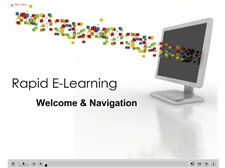
Rapid eLearning (REL) comes out of the need to reduce the development time and decrease costs of creating elearning content. Four of my elearning classmates and I created a presentation covers the trend of rapid elearning (REL) and the tools used in REL authoring. We looked at what defines REL as well as four REL authoring software tools. The most exciting design feature was that we were able to use the actual rapid elearning tools to create the project.
Competencies
 Use tools and apply message-design principles to develop products and resources to support learning and performance
Use tools and apply message-design principles to develop products and resources to support learning and performance
Our team decided to use Adobe's captivate software, one of the tools used in rapid elearning, to create a multi-media presentation about rapid elearning and the tools used to develop it.
 Participate in a change process and provide leadership in helping people adopt new technologies or practices
Participate in a change process and provide leadership in helping people adopt new technologies or practices
Rapid elearning is a new trend that focuses on quick cycles of developing on-line learning in order to save time and money. Our team believes that the tools are a major force in this trend and we introduce the most popular tools used in the practice. This product is an excellent introduction to the topic.
 Manage a development or related project
Manage a development or related project
This is one of my favorite projects because we used a wiki to come up with the entire project. The wiki was a fantastic management tool for the four team members to create our presentation, it had a great deal of flexibility allowing us to share text, documents, images, and even links. I also got to pull all of the teams sections together to publish our final product in Adobe's Captivate software.
UCD-ILT Facebook Group :: Spring 2008

This group is inspired by a leadership report created by two of my classmates in the University of Colorado @ Denver's e-learning program Erin & Debra to have a : A Potential Social Network for CU Denver’s Information Learning and Technology Program.
I found another ILT K-12 classmate who was interested in exploring the potential of turning a Facebook group into a social on-line learning community. We will attempt to encourage participation and social interaction to promote the community. We believe that there is merit in the attempt to develop a situation mirroring the socialization of those in traditional classroom based on the idea that true learning extends beyond the classroom. Often students involved in online learning activities, or entire degree programs, complain of the lack of social engagement. While their peers attending traditional classroom create friendships that have the potential to last lifetimes. These relationships can continue to develop long after the school experience has ended. Online students often find themselves isolated, communicating with others as demanded by coursework but often not for pleasure. We are seeking to create a place where on-line UCD students can connect and build relationships long after access to on-line courses have ended. More of the project is explained in this report.
Competencies
 Manage a development or related project
Manage a development or related project
My partner and I needed to work closely during this project. We used a shared spreadsheet on Google docs to establish project tasks and timelines. The facebook service was the platform for much of our communications. We learned that creating community takes a lot of effort and coordination, and needs time to grow.
 Assess student/participant learning
Assess student/participant learning
Participation was identified as the key to success in the UCD-ILT facebook group. This is a monumental challenge since 90% of Internet users are pure spectators and only 10% of users contribute content with only 1% of the contributors accounting for most of the content. We set goals for participation and attempted to create a variety of activities to allow different levels of participation.
 Participate in a change process and provide leadership in helping people adopt new technologies or practices
Participate in a change process and provide leadership in helping people adopt new technologies or practices
Social networking is a relatively new phenomenon with great potential for teaching and learning. This project was designed to create a community where people could experiment using social networking to further their own personal learning.
Action Research :: Spring 2008
Can Word Study Improve Phonemic Awareness and Alphabetic Principal to Benefit Reading and Spelling across Languages?
In this action research report I will design 30 minute spelling lessons teaching phonemic awareness and alphabetic principal taking advantage of knowledge of Spanish language phonics and alphabetic principal. To teach the English orthography I would use the work of Marsha Henry’s Layers of Language: Anglo-Saxon, Latin, and Greek. There would be explicit instruction in English orthography while I help make connections between English and Spanish language structures. This would help me remain consistent with my constructivism teaching beliefs while providing explicit direct instruction, which is another strong value I hold.
Competencies
 Adopt a reflective-practice stance to your work
Adopt a reflective-practice stance to your work
I wanted to set an example of examining my own practices to search for ways to improve practice. It also is consistent with the shift in special education to search for educational problems out side of the child.
 Implement and evaluate effectiveness of programs, products, or practices
Implement and evaluate effectiveness of programs, products, or practices
This action research project had me evaluate two things. I evaluated the student’s response to the intervention. I also needed to evaluate my practice to assure that I had effectively delivered the intervention.
 Assess student/participant learning
Assess student/participant learning
I constantly monitored the progress of the subject and adjusted the instruction appropriately. I used formal and informal measures to assess student progress and video to assess my own instruction.
 Utilize research methods to investigate a learning, organizational, or performance problem
Utilize research methods to investigate a learning, organizational, or performance problem
I did an extensive literature review examine the history of spelling instruction, current practices and misconceptions that could interfere with best practices.
Timeline
2008 Spring :: UCD-ILT Facebook Group
Project Summary
Click the image to see the group (you will need a facebook account)
Flash Paper: Project Report
2008 Spring :: Action Research
Project Summary
Flash Paper: Project Report

